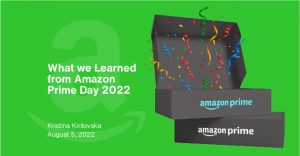The importance of having mobile-optimized listings today is inevitable since sellers can no longer ignore the fact that more and more shoppers each day approach their listings through mobile. This became even more evident with the introduction of “mobile app sessions”, revealing that nearly 60% of sessions were never considered in Amazon’s business reports. It is a major update that draws attention to mobile optimization, uncovering huge profit potential for Amazon sellers. Yet, well-optimized mobile listings do not happen by default, and brand investment in mobile responsive listing images is crucial.
At Fliprise, we provide effective marketing solutions for fully optimized block and EBC -listing images. In this article, we reveal some of our best-proven practices that can help Amazon Sellers reach the maximum potential of mobile image optimization.
1. Main image portrait ratio
The main image is a focal part of every product listing and requires special attention. Since space on mobile devices is limited and product listing options are countless, every seller should work to take a more visible portion on the screen. With that in mind, we suggest you use a portrait ratio (4:5) instead of 1:1 (square) for your main images since it takes up a more significant part of the screen.
2. Minimize the text on image
Make sure that there is not too much text on image and remove any unnecessary or repetitive text. It is also important to adjust the font and size so it can be both readable and skimmable so that people don’t have to focus too much on the reading part.
3. Test and then retest
Amazon is constantly testing its web layout, which can have a significant effect on the presentation of your listing, and the only way to keep up with all those changes is by regular testing. The best practice so far turned out to be – test scrolling. Regularly scrolling through your listing content, Block, and EBC while using different devices minimizes the chances of having poorly optimized listings for a longer period of time.
4. Use high-quality imagery with low size
Since Amazon processes images to reduce image size, it also reduces the quality of the images. Export your image files in a way that you can achieve low image sizes with high quality. Use a photoshop processor to increase the image ppi and reduce the number of pixels, or simply let design professionals to do the job for you.
5. One image- one objective
Every image on your listing should have an objective and represent one or more product characteristics. The image can feature a lifestyle or a product image, depending on what you choose. Make sure the photos are diverse and consistent with the branding, and don’t hesitate to fill all available image slots.
6. See what you read
When creating amazon-specific images, you should always use text that matches the contents of the picture. For example, if the title is Ideal Size for Tiny Hands, you need to depict an image consisting of the product and its dimensions. If there’s a text like Simple and Engaging Way to Learn, you can show something concerning the text – e.g., a young girl reading the card happily. The idea is to establish better communication by building an emotional bond with the shoppers that will positively impact their shopping behavior
Conclusion
It is no secret that product photography can make or break your conversations. This is especially true for Amazon sellers, whose listing images can dramatically impact their products’ performance in the marketplace. Therefore, implementing strategies that increase product visibility and conversion with mobile shoppers can be of immense value. While optimized listings can hugely impact your business, mobile image optimization should be a top priority for any Amazon seller looking to convert visitors to buyers on their listing.